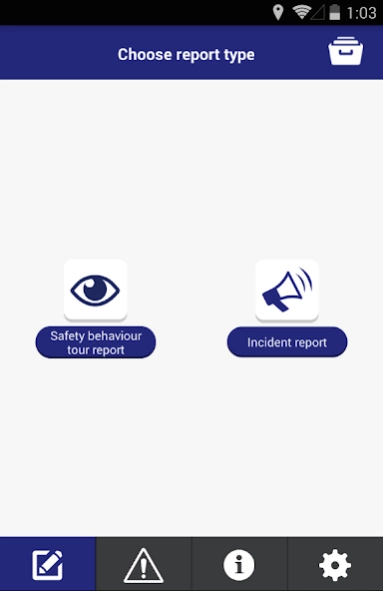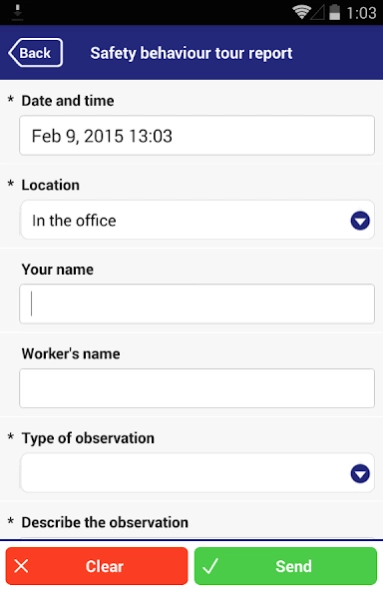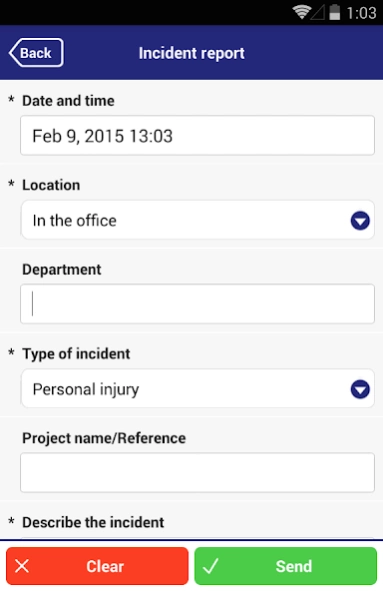Thales HSE 1.2
Continue to app
Free Version
Publisher Description
Thales HSE - Thales' app for reporting and documenting safety issues
Welcome to Thales app for reporting Safety Behavior Reports and Near Miss Reports and documenting Dynamic Risk Assessments.
As part of our HSE obligations to provide and maintain a work environment that is safe and without risks to health, this application provides a quick and efficient way to identify and action hazards on site as they occur.
We believe that the advantages will be instant communication of hazards and incidents on site and increased reporting, resulting in an increased ability to minimize and eliminate hazards for our team. We anticipate that this will lead to safer worksites for candidates and support the safety objectives of our clients.
Please enter your name as username and a password to use the app for reporting. Please enter the default email you were given by your manager.
We look forward to working with you towards improving safety on our worksites.
The app is a customised version of the original HSEQ Free, developed by Mellora AS in Norway.
About Thales HSE
Thales HSE is a free app for Android published in the PIMS & Calendars list of apps, part of Business.
The company that develops Thales HSE is Mellora AS. The latest version released by its developer is 1.2.
To install Thales HSE on your Android device, just click the green Continue To App button above to start the installation process. The app is listed on our website since 2023-07-29 and was downloaded 11 times. We have already checked if the download link is safe, however for your own protection we recommend that you scan the downloaded app with your antivirus. Your antivirus may detect the Thales HSE as malware as malware if the download link to no.mellora.hseq.thales is broken.
How to install Thales HSE on your Android device:
- Click on the Continue To App button on our website. This will redirect you to Google Play.
- Once the Thales HSE is shown in the Google Play listing of your Android device, you can start its download and installation. Tap on the Install button located below the search bar and to the right of the app icon.
- A pop-up window with the permissions required by Thales HSE will be shown. Click on Accept to continue the process.
- Thales HSE will be downloaded onto your device, displaying a progress. Once the download completes, the installation will start and you'll get a notification after the installation is finished.